MacroServer Tools
Check MacroServer Version
Attached is a zipfile with 2 files TEST.xml and VMPRTMNT_Test.vms
Login to the Macroeditor
[Appstore]:\Visual\Localapps\webservices\SRIMacroServer\Tools
Load the TEST.xml using MacroEditor
File>Import>SRIScript
File>Import>SRIScript
Select the TEST.xml and click open|

Add the Macro stub
Copy the macro to your VEProfiles$ directory if using VEScripts
or you can add manually add the macro via the part maintenance window.
* you may need to change https to http if not using SSL
Run the Macro to get the MacroServer version info
The macro will return client info
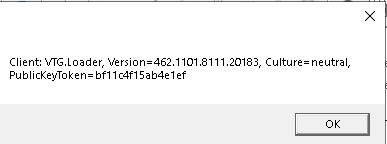
clicking ok will show the SRIMacroServer version
Next window will show Assembly info
Related Articles
MacroServer - Field / Form Level Security
Create a macro that will prevent users from changing specific field level Part Master Data Create OnSaveMacro under Part Maintenance Login to Macro editor on macroserver Create Macro Script with Logic Configure Permnissions Under Visual Program ...Visual screen stopped working - APPCRASH
If a self-signed cert for MacroServer expires, it may crash the screens that have macros using MacroServer. See attachment. Renewing the cert fixed the issue.Macro Server - Info
What Is Macro Server Central Management of Macros Macros are stored in the database Deployed as a Web Service under IIS Visual Access Controls are Applied to Macros Provides Extensions to VBScript Environment SQL Queries Common VBScript Function ...Macro Server - Release Notes
v1000.1007 - Resolve Invalid or Expired Credentials Key Exception when calling Client ExecuteNonQuery(), ExecuteQuery() or ExecuteScalar() directly from Macro before any other methods - Server, Client & MacroEditor: ExecuteNonQuery(), ExecuteQuery() ...Running Macro - Windows Security Errors
Be sure when testing on a Server environment that the Internet Explorer Enhanced Security Configuration is set to off for both Administrators and Users. This shoudl include Terminal Server Environments as well. Security should be set to off for users ...