SMTP Enable Basic Authentication
To Enable SMTP basic authentication login to https://admin.microsoft.com/Adminportal/Home
Expand Settings and select Org Settings
Expand Settings and select Org Settings
Select Modern Authentication
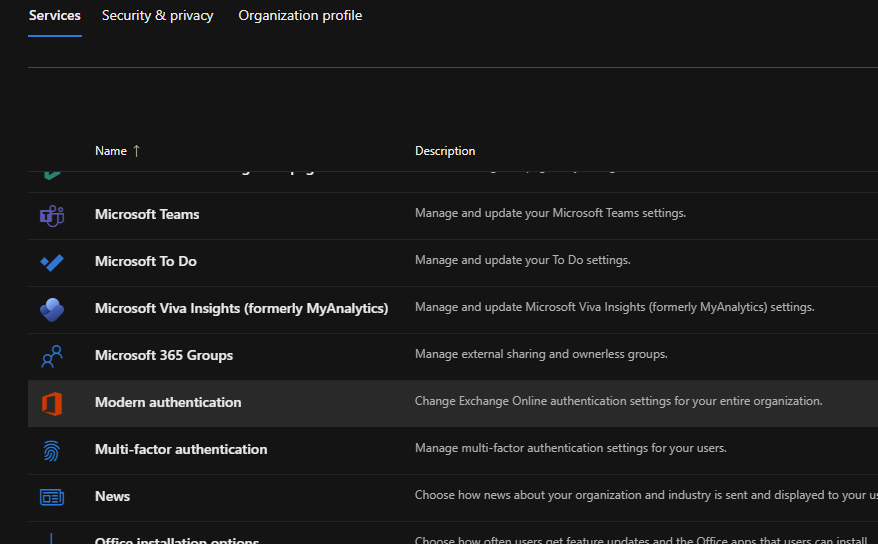
Enable Authenticated SMTP to re0-enable basic Authentication for your 365 tenant
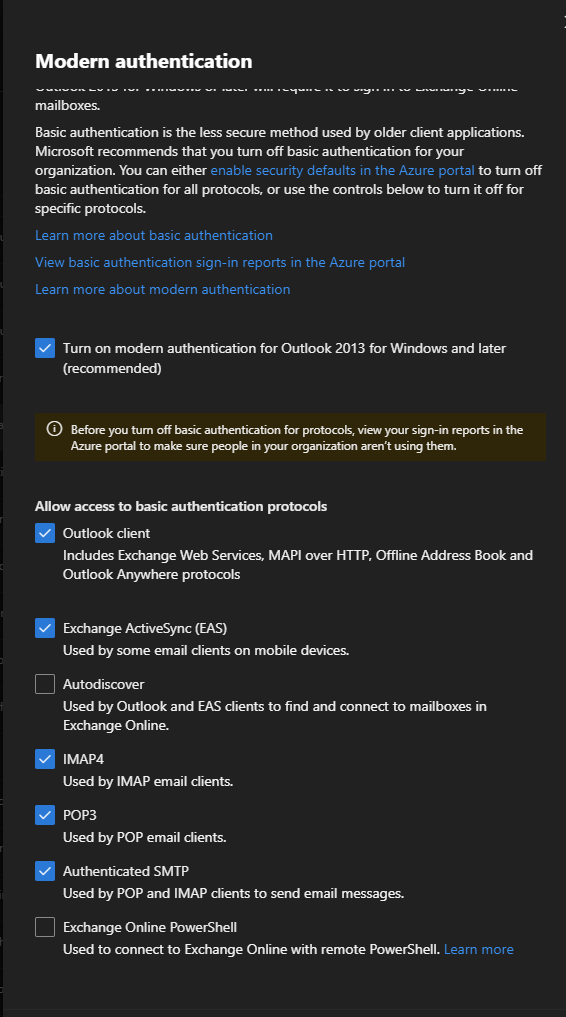
Enable Authenticated SMTP to re0-enable basic Authentication for your 365 tenant
Related Articles
Basic Authentication Deprecation in Exchange Online – September 2022 Update
Basic Authentication Deprecation in Exchange Online – September 2022 Update https://techcommunity.microsoft.com/t5/exchange-team-blog/basic-authentication-deprecation-in-exchange-online-september/ba-p/3609437/page/2 One month from today, we’re going ...Outlook and Modern Authentication
The following article discusses the impact of basic authentication being deprecated, and how applications will or will not support Microsoft Modern Authentication. This is a requirement for Multi-Factor Authentication to protect your account. Please ...Hyper-V - Basic Management
Hyper-V Manager Open the Start Menu and search for Hyper-V Manager Application Create a VM Under the actions pane on the right Select New Click On Virtual Machine Click Next Specify Name and Location Set the Name of the VM in this example we will ...ACH Compatibility with Office 365
For ACH to be compatible with Office 365, the version of ACH should be at least v1000.1600 to enforce compatibility with TLS 1.2, which Office 365 requires. Then go to the SMTP Settings under Options -> Configurations. Make sure that the "Enable Ssl" ...SendGrid - Setup for Mail Relay
Sign up for a Send Grid account https://signup.sendgrid.com/ Setup Sender Authentication You have a choice of setting up your Domain or single sender choose what will best suit your business needs. Single Sender Enter the required information and ...