Synergy Tax Process Flow
Order Entry
Shipping
Invoice Generation
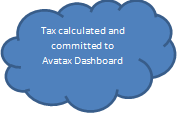

Technical Notes:
During the install, a Windows Service (Synergy Job Queue) and database tables & triggers are created. These triggers interact with the Windows service to run the tasks without the need for a user to explicitly run a macro.
CUST_ORDER_LINE – SRI_TaxOrderLineTrg trigger created to process orders without the need to run Order Total w/ Tax macro. Tax information for current order will populate a custom table (SRI_TaxOrderLine) with Total Sale, Total Tax, & Total Nontaxable for each line.
NOTE: No UI prompt will be shown when simply saving an order
SHIPPER_LINE – SRI_TaxShipLineTrg trigger created to process shipment and add total tax to Packlist when completed
SHIPPER – SRI_TaxShipTrg trigger created to void invoices that have been voided in Visual.
RECEIVABLE - SRI_TaxReceivableTrg trigger created to process Visual invoices in Avalara
Related Articles
Tax Version Number
To get the version number of Tax that the customer is using, go into the Visual directory of the server that tax is running on (e.g. "E:\Visual"). From there, go into \Localapps\Webservices\SynergyTax and run WebAppUpdateUtility.exe. A window will ...Synergy Tax Version info
To Find the version of Synergy Tax. Launch Visual Manufacturing Navigate to Sales > Customer Maintenance > Macros Menu >Tax Configuration The bottom of the Tax Configuration Screen will have the version number.Avalara Sales Tax Calculation Returns $0
Avalara Sales Tax Calculation Returns $0 Here is a list of items to verify when trying to figure out why the sales tax calculation returns $0: The Customer does not have “Use Avatax” checked in Customer Maintenance The Customer has ‘Tax Exempt’ ...Synergy Tax - Release Notes
September 2023 Updates Revision 21880 (17th September 2023): Fixed Oracle syntax errors in the Avatax Batch Utility, ensuring smooth integration. Revision 21737 (6th September 2023): Refactored GL By Jurisdiction in Configuration for improved tax ...Tax - Maximum Message Size Quota Has Been Exceeded
You may receive the following message after running the Tax macro on an order with a lot of lines: "'The maximum message size quota for incoming messages (65536) has been exceeded. To increase the quota, use the MaxReceivedMessageSize property on the ...