Tax Migration
Install Schema
Run the
ScriptInstall.exe executable to get the database tables, triggers, and
functions put in place.
This is found where the Tax Connector is
installed.. IE:
D:\Visual\localapps\webservices\SynergyTax\SynergyTax\ScriptInstall\
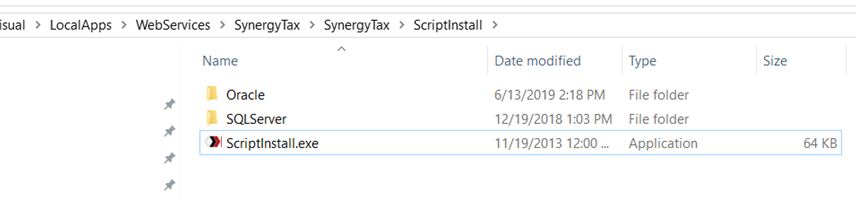
Import Macro's
The XML is usually found in D:\Visual\localapps\webservices\SynergyTax\TaxMacros (you'll want TaxSQLServer.xml to import)
After steps 1 and 2
are complete, take the attached .sql file and open it in SQL Server management
studio. This will move the data from 1 database to another but some mods
will have to be done.
Example
To migrate from a database called Pilot1 to Pilot2, do a search and replace for LIVEDB and change it to PILOT2. Do a search and replace for TESTDB and change to PILOT1.
You will then need to configure JobQ service for the production DB
Example
To migrate from a database called Pilot1 to Pilot2, do a search and replace for LIVEDB and change it to PILOT2. Do a search and replace for TESTDB and change to PILOT1.
You will then need to configure JobQ service for the production DB
SQL Code:
replace LIVEDB with unconfigured Visual DB
Replace TESDB with databased used for testing
replace LIVEDB with unconfigured Visual DB
Replace TESDB with databased used for testing
delete from LIVEDB.dbo.SRI_CUDF_TAX_CONFIG
insert into LIVEDB.dbo.SRI_CUDF_TAX_CONFIG(USER_NAME, PASSWORD, DLL_NAME, DLL_PATH, ACTIVATE, JOBQUEUE_ENGINE_STATUS, USE_TAX_EXEMPT, TAX_NAME, SUPPRESS_ZERO_TAX, FREIGHT_CODE, TEXT_CASE, NORMALIZE_ADD, ORDERSQL, ORDERFREIGHTSQL,SHIPPERSQL, SHIPPERFREIGHTSQL, QUOTESQL, REVALIDATIONSPAN, AUTO_FLAG)
SELECT USER_NAME, PASSWORD, DLL_NAME, DLL_PATH, ACTIVATE, JOBQUEUE_ENGINE_STATUS, USE_TAX_EXEMPT, TAX_NAME, SUPPRESS_ZERO_TAX, FREIGHT_CODE, TEXT_CASE, NORMALIZE_ADD, ORDERSQL, ORDERFREIGHTSQL,SHIPPERSQL, SHIPPERFREIGHTSQL, QUOTESQL, REVALIDATIONSPAN, AUTO_FLAG
FROM TESTDB.dbo.SRI_CUDF_TAX_CONFIG
INSERT INTO LIVEDB.dbo.SRI_TAXGLACCOUNT(ENTITY_ID, STATE, TAX_GL_ACCT_ID)
SELECT ENTITY_ID, STATE, TAX_GL_ACCT_ID
FROM TESTDB.dbo.SRI_TAXGLACCOUNT
insert into LIVEDB.dbo.SRI_Nexus(STATE)
select * from TESTDB.dbo.SRI_Nexus
insert into LIVEDB.dbo.SRI_TaxSettings(Name, Value, [Site])
SELECT Name, Value, [Site]
FROM TESTDB.dbo.SRI_TaxSettings
Related Articles
Avalara Sales Tax Calculation Returns $0
Avalara Sales Tax Calculation Returns $0 Here is a list of items to verify when trying to figure out why the sales tax calculation returns $0: The Customer does not have “Use Avatax” checked in Customer Maintenance The Customer has ‘Tax Exempt’ ...Tax Version Number
To get the version number of Tax that the customer is using, go into the Visual directory of the server that tax is running on (e.g. "E:\Visual"). From there, go into \Localapps\Webservices\SynergyTax and run WebAppUpdateUtility.exe. A window will ...Synergy Tax Version info
To Find the version of Synergy Tax. Launch Visual Manufacturing Navigate to Sales > Customer Maintenance > Macros Menu >Tax Configuration The bottom of the Tax Configuration Screen will have the version number.Synergy Tax Process Flow
Order Entry Shipping Invoice Generation ...Synergy Tax - Release Notes
September 2023 Updates Revision 21880 (17th September 2023): Fixed Oracle syntax errors in the Avatax Batch Utility, ensuring smooth integration. Revision 21737 (6th September 2023): Refactored GL By Jurisdiction in Configuration for improved tax ...